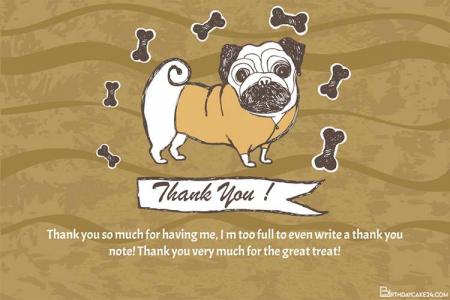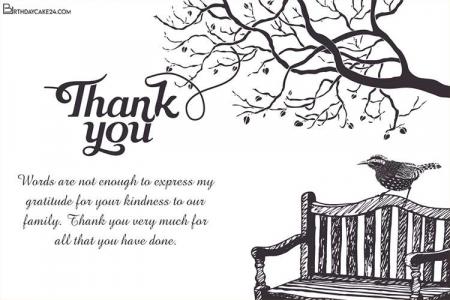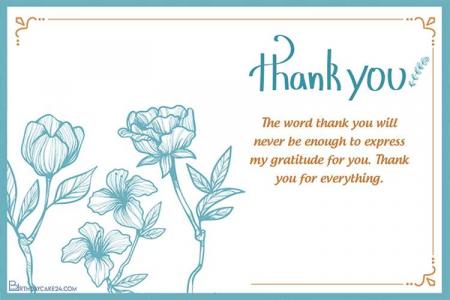Personalize Purple Thank You Card With Wishes
May 20, 2021 4:28:23 PM
Saying thank you is one of the simplest ways to show your gratitude to someone you care about. Create purple thank you cards online, personalize purple thank you cards online to express gratitude for someone's help. There are many ways to express gratitude to someone. One of the best ways to do so is to send them beautiful messages and thank you notes from our Thank You Cards.
Instructions: Enter your thanks in the box and press "GO" to create and download the image to your device.
Advertisement
Suggestion : Free Thank You Messages, Wishes and Quotes
1.
I never wanted to be in debt. But it seems like I owe a lot of thank you. I am really so touched by your kindness!
2.
I don’t know of anyone who can inspire people as you do. Your words are just as brilliant as you are! Thank you!
3.
If there was one person that always had my back no matter what, it’s you. I feel grateful all the time. Thank you!
5.
That thank you so much for being the light whenever I feel lost. You inspire me and make me want to become a better human being!
6.
The word “thank you” will never be enough to express my gratitude for you. Thank you for everything.
7.
It’s amazing how you make me feel so special all the time. I had actually planned for the opposite. But thanks for the beautiful moments!
8.
You have always been so generous to me that sometimes I think what good I did in life to deserve someone like you. Thank you!
You may also like: